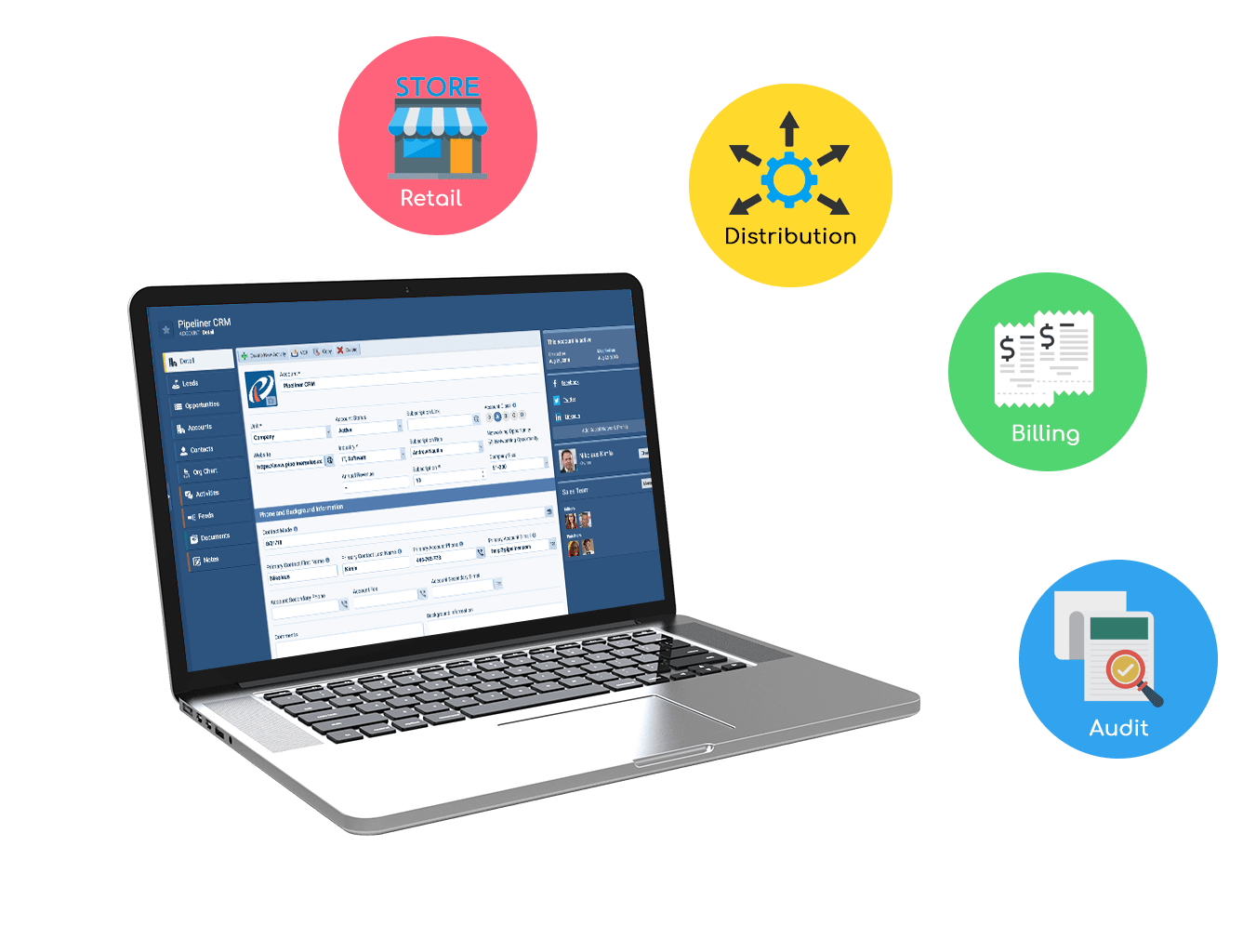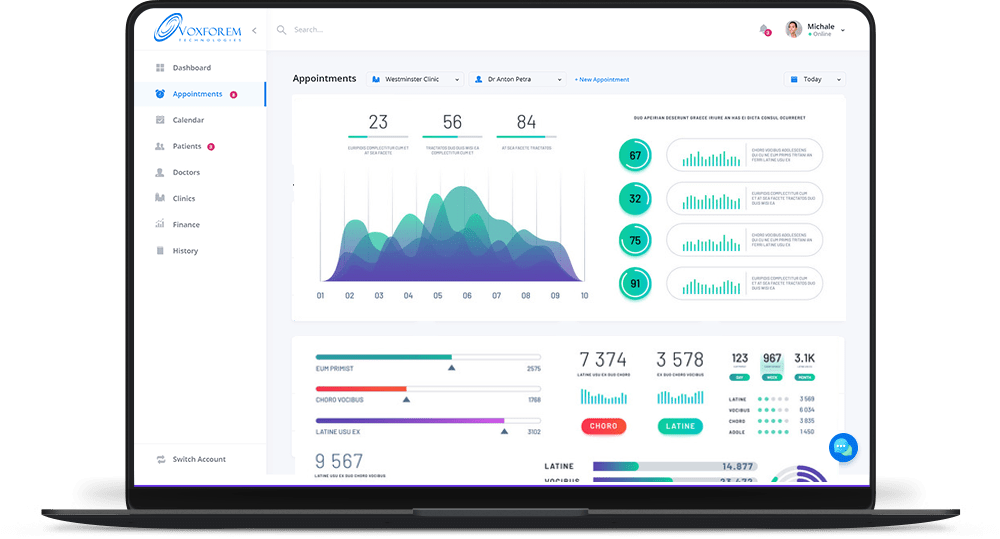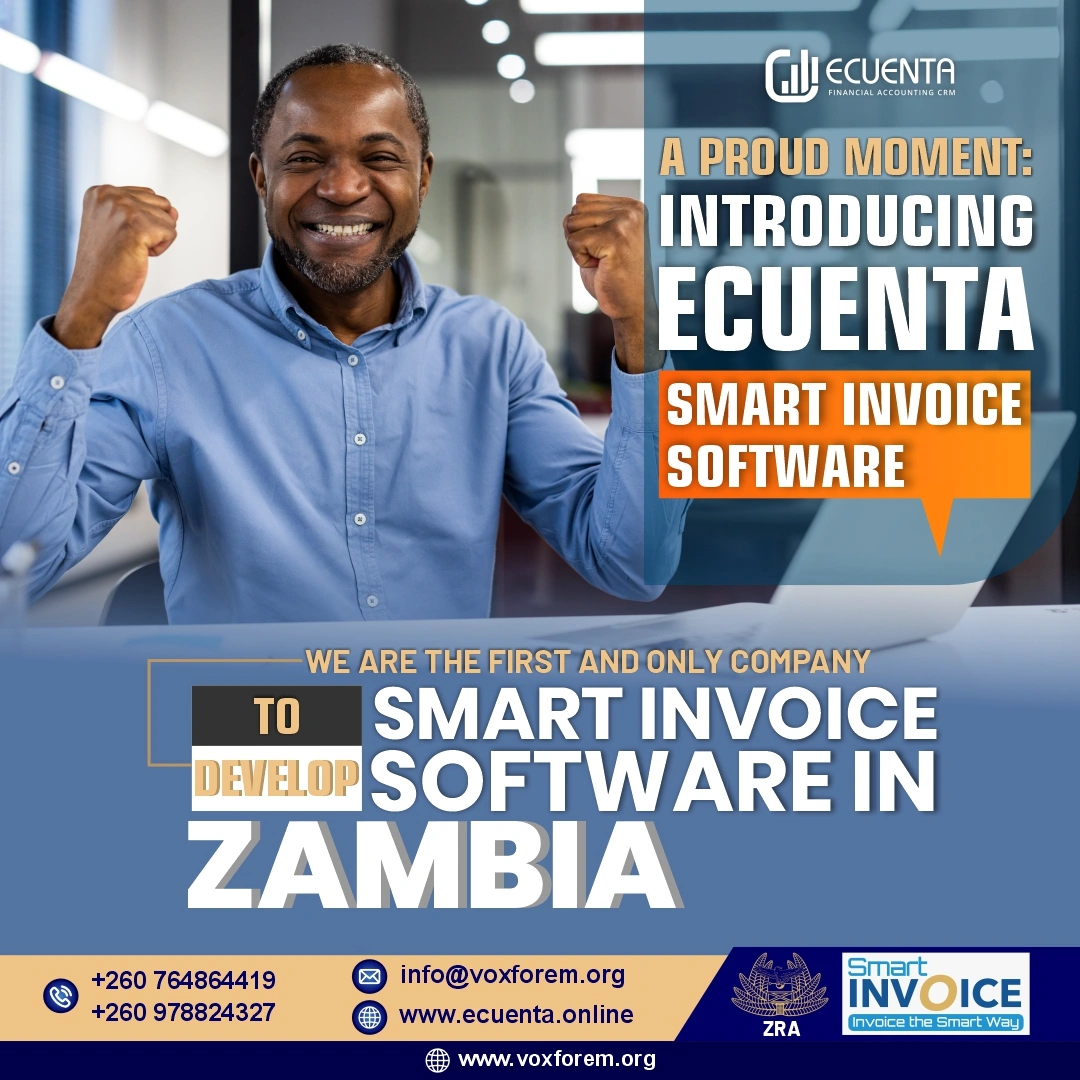
Smart Invoicing Ahead: Finding the Right Accounting Software for Your Business in Zambia
In today's fast-paced business environment, choosing the right accounting software is more critical than ever. For businesses in Zambia, this decision can influence not just operational efficiency, but also compliance with local tax regulations. With the Zambian Revenue Authority (ZRA) implementing the Smart Invoice electronic invoicing system, selecting accounting software that seamlessly integrates with ZRA is a must. Here are some key factors to consider when choosing accounting software tailored to the needs of Zambian businesses.
1. Understand Your Business Needs
Before diving into the features of various accounting software, it's vital to assess your specific business requirements. Ask yourself the following questions:
- What is the size of your business?
- How many users will need access to the software?
- What type of transactions do you handle?
- Do you need the software to handle multi-currency transactions?
- Are you looking for additional features like inventory management, payroll, or customer relationship management (CRM)?
Having a clear understanding of your business needs will guide you in selecting the right accounting solution.
2. Compatibility with Smart Invoice and ZRA Integration
As of July 1, 2024, all VAT-registered taxpayers in Zambia will transition from using Electronic Fiscal Devices (EFDs) to the Smart Invoice electronic invoicing system. Therefore, your chosen accounting software must integrate seamlessly with this new system. Look for features that facilitate:
- Real-time Invoicing: The software should enable the generation of smart invoices directly compliant with ZRA’s requirements.
- Electronic Transmission: Ensure that it can send invoices to the Virtual Sales Data Controller (VSCD) for validation.
- Mark ID and QR Code: The ability to generate unique identifiers for invoices that ZRA mandates.
3. Key Features to Look for in Accounting Software
Choosing software involves examining the specific capabilities that will aid your business. Here are essential features that accounting software should offer:
- a. User-friendly Interface An intuitive and easy-to-navigate interface helps you and your team manage finances more efficiently. The software should minimize the learning curve for new users.
- b. Comprehensive Reporting Tools Effective accounting software will provide a range of reporting tools that allow you to analyze financial data. Look for features that support:
- Profit and Loss statements
- Balance Sheets
- Tax reports
- Cash Flow statements
- Inventory reports
Comprehensive reporting aids in making informed business decisions.
- c. Invoice Management Efficient invoice management is necessary for maintaining cash flow. Ensure the software includes:
- Customizable invoice templates
- Automated invoice generation and reminders
- Options for electronic or PDF invoicing
This functionality not only speeds up payment processes but also maintains professional standards.
- d. Payroll Management If your business employs staff, payroll management features are essential. Look for software that provides:
- Automated salary calculations
- Support for various tax deductions
- Employee self-service portals for timesheets and payslips
Streamlined payroll processes reduce administrative burdens and enhance employee satisfaction.
- e. Point of Sale (POS) Integration If your business sells directly to customers, ensure the accounting software offers POS integration. Key aspects include:
- Real-time sales data syncing with your accounting records
- Easy tracking of sales and customer purchases
- Streamlined payment processing at the point of sale
This integration can enhance operational efficiency and provide better insights into sales trends.
- f. Inventory Management For businesses dealing in goods, robust inventory management features are crucial. The software should allow you to:
- Track stock levels in real-time
- Monitor product sales trends
- Generate alerts for low stock or expiration dates
Effective inventory management can boost profitability and improve customer satisfaction by ensuring that the right products are consistently in stock.
- g. Integrated Payment Processing Opt for software that supports integrated payment processing, allowing you to accept various payment methods, such as:
- Bank transfers
- Mobile money
- Credit/debit card payments
This feature facilitates smoother transactions and can improve cash flow.
- h. Multi-currency Support Selecting software that supports multi-currency transactions is crucial if your business has a global presence. This capability enables you to manage various currencies efficiently, streamlining the process of payments and invoicing for international clients and suppliers.
- i. Security and Data Protection Data security is a top concern for any business. Ensure that the accounting software you select has robust security features, including:
- Data encryption
- User authentication measures
- Regular backups to prevent data loss
4. Scalability
As your business grows, your accounting software should adapt to your evolving needs. Look for a solution that offers flexibility in adding features or increasing user access as your business expands, thus ensuring that you won’t need to switch systems in the near future.
5. Customer Support and Training
Investing in accounting software should also come with reliable customer support. Ensure the provider offers:
- Comprehensive training resources for your team
- Responsive customer support to address any technical issues
- Regular software updates to keep you compliant with ZRA regulations and enhance functionality
Having access to professional support can alleviate stress and ensure you’re leveraging the software to its fullest.
6. Cost Considerations
Although opting for the lowest-priced option may be appealing, it's important to evaluate the software's overall value. Look at:
- Initial costs vs. long-term benefits
- Possible add-on costs for additional features or services
- Subscription versus one-time payment models
Evaluate the return on investment (ROI) based on the efficiencies and savings you anticipate from using the software.
Conclusion : Make an Informed Choice
Selecting the right accounting software is crucial for businesses in Zambia, particularly with the upcoming transition to smart invoicing. It’s important to choose software that meets your current operational needs and integrates seamlessly with ZRA systems.
In conclusion, Ecuenta is an outstanding choice for businesses in Zambia. Its integration with ZRA systems, support for multi-currency transactions, and efficient tax management ensure both accuracy and compliance. Furthermore, its user-friendly design makes it accessible to all users, allowing you to focus on what truly matters—growing your business.