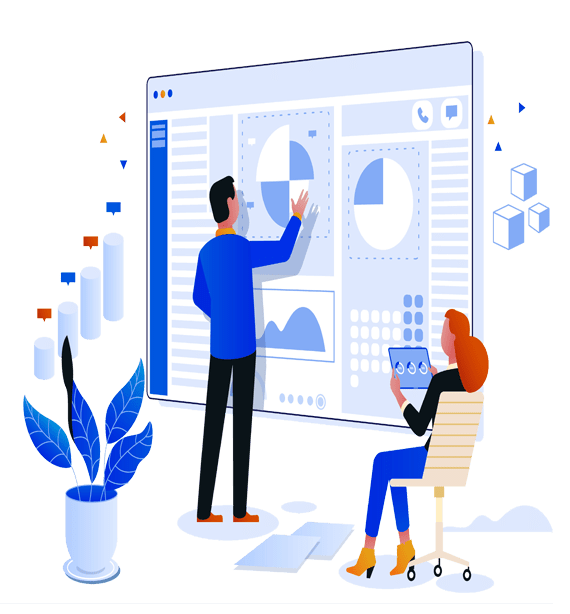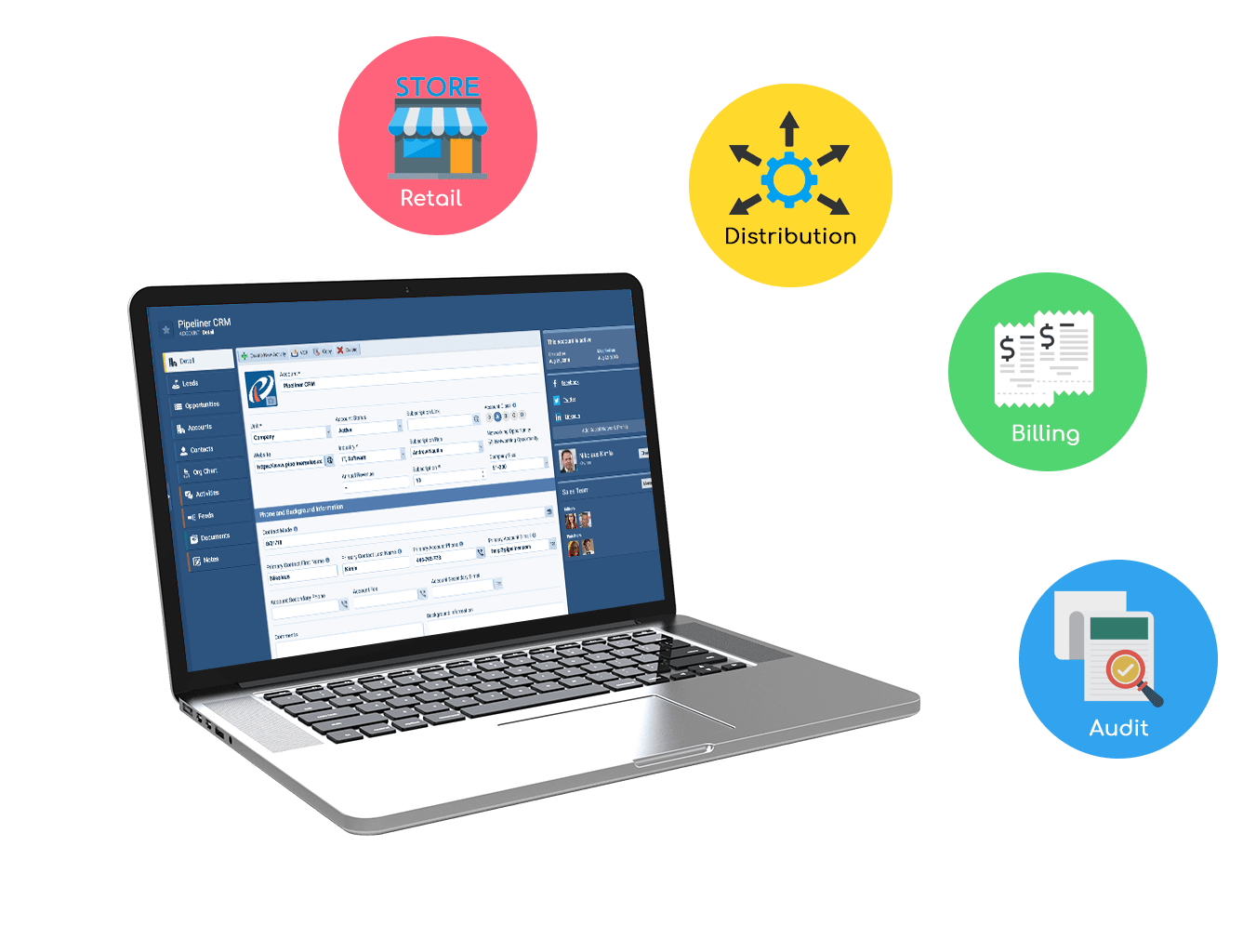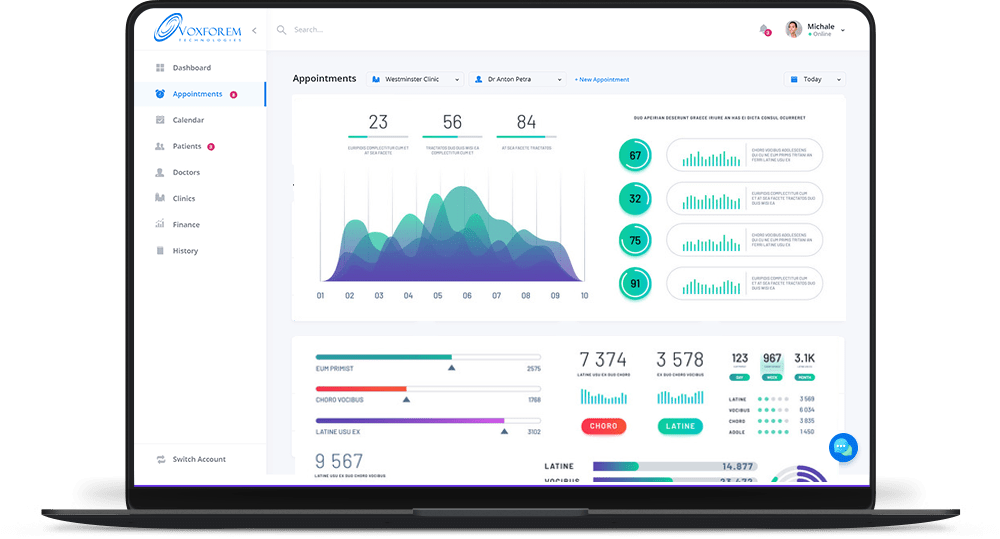
All financial transactions of a business are recorded using bookkeeping software or books of original entry. Every firm must use the bookkeeping procedure. It entails categorizing, documenting, and summarising a company's financial transactions. The books of account are recorded and kept up to date by accounting software. All company transactions were manually entered by bookkeepers into journals and ledgers. However, thanks to technological advancements, bookkeeping may now be done using bookkeeping software. The majority of accounting software packages also come with bookkeeping packages. Between bookkeeping and accounting, there is a fine line. Thus, bookkeeping software is a component of accounting software that enables users to log debit and credit transactions.
"We don't just build websites, we build websites that SELLS" ― Christopher Dayagdag
Faster, More Accurate Financials with Bookkeeping Software:
- • Reconciliations every day
- • Reports to the Board
- • Different Payment Types
-
Screen sharing:
It is an essential part of virtual classroom software development , as there is no guarantee that students would be able to download necessary files every time and follow along at the right place. Simple screen snaring is not enough for an effective learning process and the convenience of all participants. Advanced features are must-have for every virtual classroom software development project. Screen sharing should work like in Zoom or GoToMeeting where the presented can choose the specific application windows that will be demonstrated, choose a portion of the screen, and the screen itself for those who use multiple displays. It is important to share different types of files like animated presentations, videos, or large-size files without uploading time. -
Collaborative whiteboard:
The learning process also involves a lot of collaboration, group activities, and brainstorming. Creating digital collaborative whiteboards produces some impressive results. It is a shared feature where both teachers and students can type, draw, delete, and blank the whiteboard. They aren’t limited to size restrictions like with physical whiteboards anymore. It enables realistic whiteboard experience, encourages collaboration, and visualizes the discussing ideas. -
Video and audios:
Conducting online lessons is impossible without quality audio and video solutions as they make the basis of any virtual learning. Following the high standard requirements and equipping software with extra functionality like teacher’s tools would differentiate the visual classroom software from any other video-conferencing application. If the teacher stays in charge of the class and has all the tools to engage students, it is easy to bring the learning process closer to reality or in most cases make it better. For example, extra video call functionalities enable better class control and engagement of all the students. Even simple additions like “raise a hand” button for students or “turn-taking” and “praise a student” buttons for teachers could arrange the lessons in order.
Features of Bookkeeping Software:
- • Customize invoicing
- • Sales Management
- • Purchase Management
- • Commercial Proposals Management
- • Instant reporting
- • Inventory tracking
- • Automate banking
- • Customer Relationship Management
- • Remote access
- • Payment reminder
- • Payroll
- • Tax rates
- • Contacts list
- • Purchase order
- • Event Management
- • Shipping Management
- • Point of Sale
Control Your Business's Finances:
Small-business management can be demanding. Maintaining your finances can be challenging. Better Accounting is committed to keeping your company's books organized and accurate so you can concentrate on running your business. Better Accounting offers expert assistance to small businesses that require assistance with their taxes, bookkeeping, and other tasks.
Track Your Income And Expenses:
You must keep track of your income and expenses if you want to keep your finances in line. You will be able to see where your money is going and where you may make savings as a result. There are numerous approaches to accomplishing this, but one straightforward one is to utilize a spreadsheet or budgeting program. Whatever method you select, you must keep regular records of your finances so that your records are always correct. You'll be able to control your spending and make wiser financial decisions as a result.
Bookkeeping Software as a Service:
Many small businesses begin with accounting software that is available off the shelf or for invoicing but quickly outgrow it. You might want to think about whether the vendor you choose can handle more complex requirements like those involving many currencies or companies and will allow you to quickly upgrade to a more sophisticated solution, such as an enterprise resource planning (ERP) system.
ERP solutions enable you to centralize internal and external information across your organization to help you plan and allocate resources more effectively as your demands become more complicated. They assist you in removing internal barriers between teams and automating crucial procedures by ensuring that everyone in your business has access to the same accurate information.
Install a system for monitoring stock and sales:
It's crucial to monitor your inventory levels if you sell things. To avoid running out of stock, you can use this information to plan when to order more products. Additionally, you should keep track of sales so that you can identify the best-selling products and modify your inventory levels accordingly. Once more, you can build up your system using spreadsheets or pen and paper, or you can use one of the many software tools available. You'll feel more at ease as a result, and your company will function more effectively.
Utilize Accounting Software to Simplify Bookkeeping:
Using accounting software is one of the finest methods to make bookkeeping simpler. You can maintain track of your finances and make sure everything is orderly by doing this. There are several alternatives available, so do your homework to choose the one that is ideal for you and your company. If you are serious about managing your finances, accounting software is something you should consider because it may save you a lot of time and stress.
Inventory Management System:
The most crucial asset for your company is its inventory. But let's face it, it can be difficult to have the correct product, in the right quantity, at the right time. The difficulty becomes tenfold if you track inventory on spreadsheets.
To better serve its consumers and run a successful business, any organization that keeps an inventory of products must keep precise records of these objects' travels. The aim is to reduce human data entry expenses, reduce inventory write-offs and overstocks, and boost supply chain efficiency whether you need to run a single supply closet or a multi-facility warehouse operation. Mobile laptops, label printers, and management software make up a complete inventory management solution. With the use of these technologies, your company will be able to monitor inventory levels and movements in your stock room or warehouse by item, serial number, or lot number. You can manage dynamic stock levels that satisfy the needs of your customers and users by making smarter decisions if you have complete insight into all of your incoming and outgoing goods.
Key Benefits of an Inventory Management System?
- • Accuracy
- • Speed
- • Accountability
- • Mobility
Bookkeeping Software is Best for You?
It's crucial to monitor your company's financial situation. Your ability to record and track your income and expenses will significantly improve if you choose the appropriate bookkeeping and accounting software.