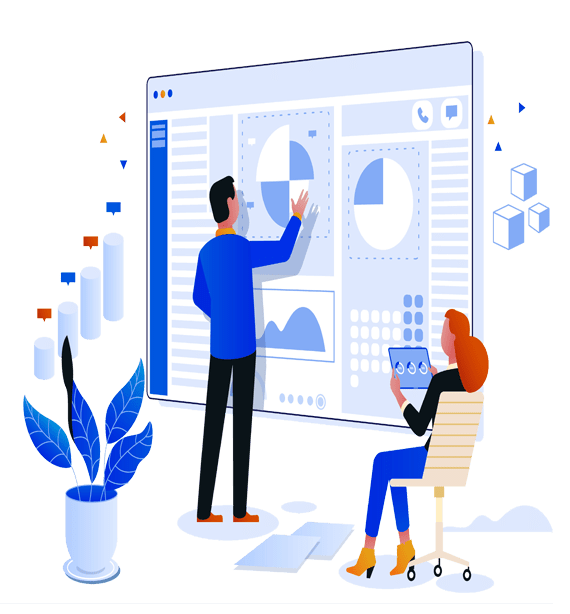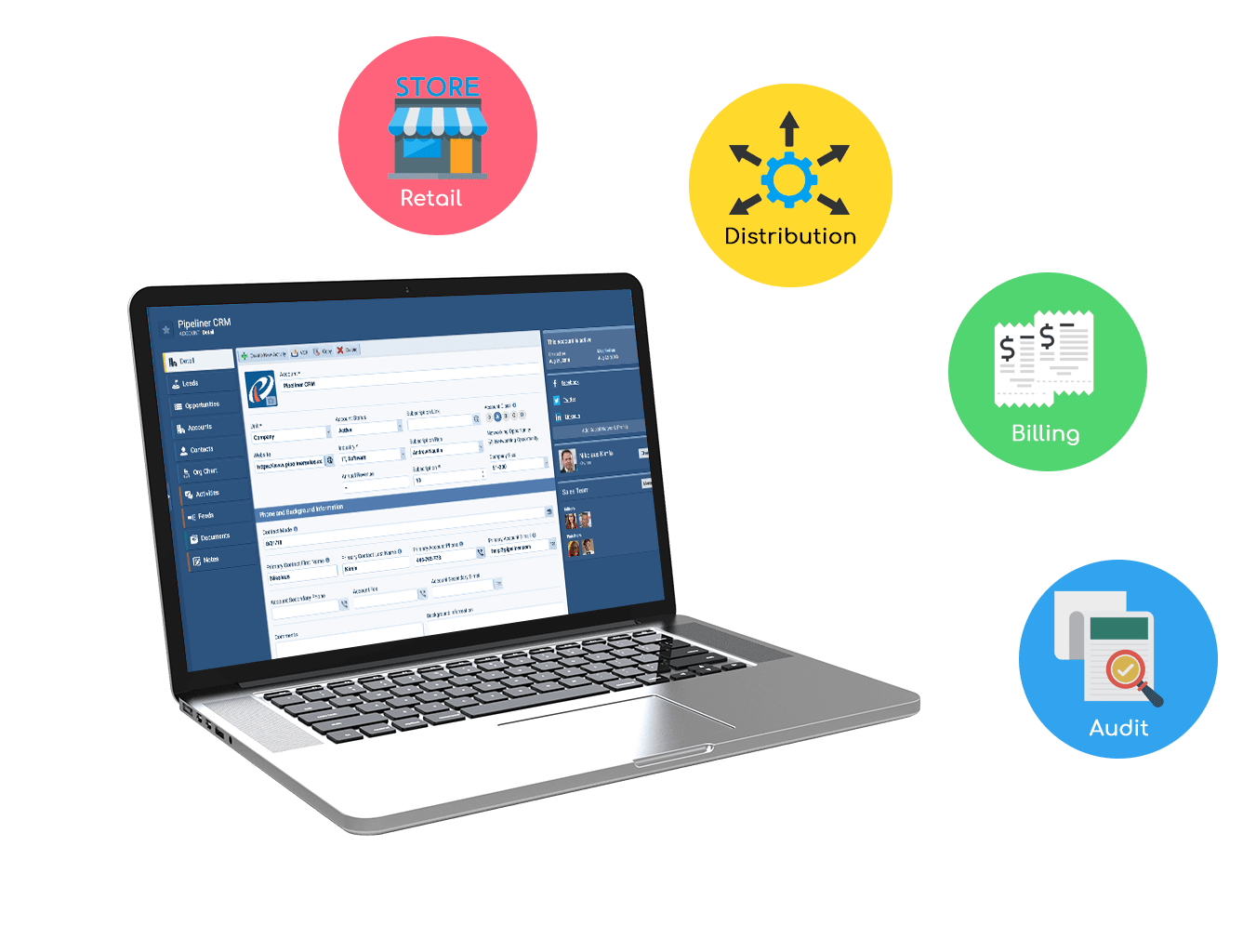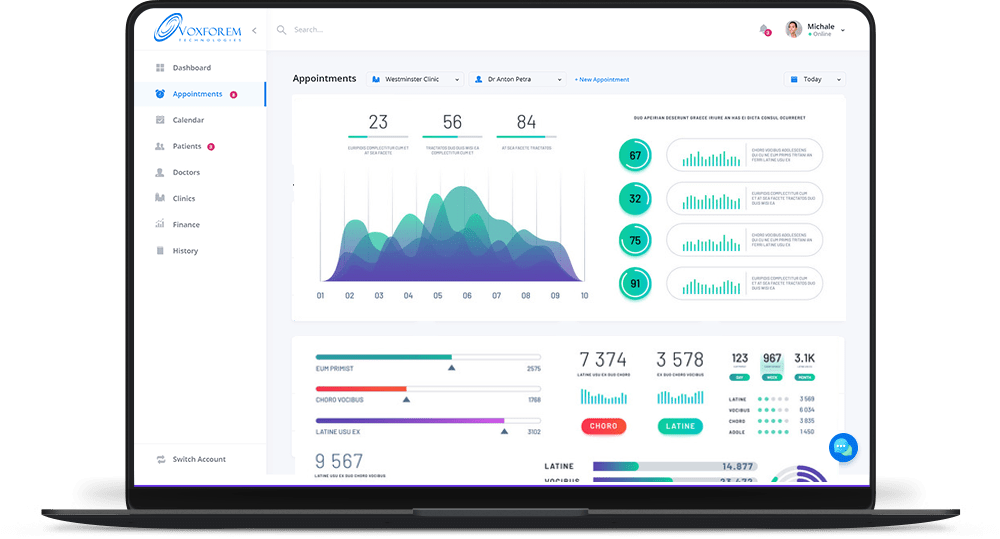
A virtual classroom is an online learning environment where students and teachers engage using the software's technical tools. Educational institutions utilize virtual classroom software to host classes remotely while keeping the functionality of a typical classroom environment. Asynchronous or synchronous learning is possible. Live-streamed seminars and tutorials, as well as virtual training events for professional development, are examples of synchronous or "real-time" learning. Asynchronous learning refers to the use of internet resources to complete a task at your own pace, such as homework. Teachers can connect with students in real-time through the virtual classroom environment, and students can engage with instructional materials, view presentations, and videos, and take tests. Virtual learning has long been a convenient option for people to obtain education or training regardless of their location. As a result of COVID-19 regulations forcing children to stay at home, there has been a huge increase in virtual learning in schools.
"We don't just build websites, we build websites that SELLS" ― Christopher Dayagdag
As part of an LMS, virtual classroom software:
Schools and universities may be the first things that come to mind when you hear the term Learning Management System. Enterprises, on the other hand, are the most active users of such apps, and they do so on a much larger scale than educational institutions. As a result, any firm and institution that employs an eLearning application is part of a large target audience eager to incorporate the live learning module as quickly as feasible. The evaluation of results and performance is one of the most important components of any LMS. It is impossible to study effectively without grades. Assessments have been used by teachers for hundreds of years to track students' progress, promote positive outcomes, and change the learning program if a student is underperforming. One of the most significant objectives of any learning management system is to automate the evaluation process, keep student information structured, and track learning dynamics.
Advantages of a Virtual Classroom Software:
Virtual Classroom Software Features
- • Screen sharing
- • Collaborative whiteboard
- • Video and audio
- • Live notes
- • Recordings
- • Learning materials sharing and creation
- Screen sharing: It is an essential part of virtual classroom software development, as there is no guarantee that students would be able to download necessary files every time and follow along at the right place. Simple screen snaring is not enough for an effective learning process and the convenience of all participants. Advanced features are must-have for every virtual classroom software development project. Screen sharing should work like in Zoom or GoToMeeting where the presented can choose the specific application windows that will be demonstrated, choose a portion of the screen, and the screen itself for those who use multiple displays. It is important to share different types of files like animated presentations, videos, or large-size files without uploading time.
- Collaborative whiteboard: The learning process also involves a lot of collaboration, group activities, and brainstorming. Creating digital collaborative whiteboards produces some impressive results. It is a shared feature where both teachers and students can type, draw, delete, and blank the whiteboard. They aren’t limited to size restrictions like with physical whiteboards anymore. It enables realistic whiteboard experience, encourages collaboration, and visualizes the discussing ideas.
- Video and audios: Conducting online lessons is impossible without quality audio and video solutions as they make the basis of any virtual learning. Following the high standard requirements and equipping software with extra functionality like teacher’s tools would differentiate the visual classroom software from any other video-conferencing application. If the teacher stays in charge of the class and has all the tools to engage students, it is easy to bring the learning process closer to reality or in most cases make it better. For example, extra video call functionalities enable better class control and engagement of all the students. Even simple additions like “raise a hand” button for students or “turn-taking” and “praise a student” buttons for teachers could arrange the lessons in order.
- Live notes: Virtual classroom software is a place for active learning and open discussions that need to be properly completed with summaries and outlined action items. It is recommended to broadcast the live notes and support their automatic saving. The editing access can be limited not only to the teachers’ usage or shared with specific participants. The most important thing is that all notes are immediately available and no need to copy or paste them later.
- Recordings: The recording brings not only the practical but educational value. Firstly, it supports tracking of teachers’ performance, course attendance, students’ participation, etc. Secondly, it ensures accessibility and maximizes learning opportunities. If the student can’t attend the lesson due to illness or emergency, the teacher will share such records on demand.
- Learning materials sharing and creation: Besides easily accessible learning materials, they should be properly managed. Considering compliance regulations, all the files have to be encrypted, secure, and available to authorized users. Only the assigned participants can access, view, edit, upload, or download learning materials. Moreover, they will deal with different types of files like documents, presentations, audios, videos, images, and spreadsheets. It would be great to structure all the data according to the types of files, topics, sources, course sections, etc.
Different Types of Virtual Learning
- • Conferencing via video
- • Open-schedule online courses
- • Online courses with set timelines
- Conferencing via video: The educator or instructor may serve as the host, delivering a lecture, fielding questions, or leading a group discussion. A screen-sharing feature is included in most video conferencing software, and an online whiteboard can be used to annotate ideas. This face-to-face remote learning method can also be utilized for one-on-one conversations between students and educators, as well as staff reviews.
- Open-schedule online courses: A set of digital textbooks, video or slideshow instructions and access to bulletin boards are provided to the student or trainee. The instructor sets a deadline for the student to meet, which they do at their leisure. It's a good option for people who need a lot of freedom and don't mind working alone.
- Online courses with set timelines: They will be required to execute pre-scheduled tasks at a specified speed during these sessions. These courses frequently feature chats and discussion boards, and they are best for those who enjoy the structure and motivation of a set work plan.